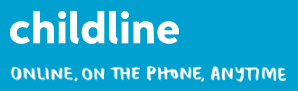E-Safety
Children are growing up in a world with a bigger range of online activities than ever before and it is sometimes very hard for both children and adults to know how to stay safe.
Safety Information
Most parents will want to reduce the risks to their children, and remembering to set parental controls can reduce the risks to children, and reduce the risk to parents when children accidentally spend money online! The internet matters website explains this quite well. Online safety is not just about protecting children from some of the dangers of the internet – it is also about helping them manage their use of technology and most of the parental controls allow adults to set a maximum time for the use of a device or app.
ThinkUKnow
ThinkUKnow is a website aimed at children and their parents from the National Crime Agency. It has lots of useful suggestions and advice on how to report issues. It also has lots of games and activities, including Jessie and Friends for the younger children and Band Runner for the older ones.
SWGfL 
SWGfL (South West Grid for Learning) have lots of helpful and informative resources for parents to support keeping safe online.
NSPCC
The NSPCC website provides access to a range of information about keeping children safe online and how to set up parental controls on a range of different devices. It also contains guides on the latest social media apps, games and networks. The NSPCC have also teamed up with O2 to provide a helpline for parents who are worried about something their child may have seen or experienced online. The number is 0808 800 5000. Here are some of their guides.
Online-Safety-Primary-School-Children
Online-Safety-Checklist-for-Teenagers
Net Aware
Net aware is a joint venture between O2 and the NSPCC. Just type in the app and it provides up-to-date information about all the latest trends and Apps available. It also includes age ratings and guides to altering the parental controls on many of the Apps. It is an excellent first stop for finding out about the ever-developing online world.
National Online Safety
The National Online Safety website contains lots of up-to-date guides about the latest trends in apps and games. Here are some of their guides. We are aware that some of these apps have a 13+ age certificate and we are not encouraging their use. However, we believe it is important that parents are aware of the potential dangers of using these apps.
Childline
Many children will at times suffer from online bullying. It is really important that they have someone they can talk to and know that it is not acceptable. Most apps and sites will have systems in place that allow bullying to be reported. Your child’s school may be able to help. Children can call Childline on 0800 1111 for advice on anything that is worrying them.
If you are worried about anything, online or offline, you will find lots of help and support on the Childline website. You can also find videos to watch and games to play as well as the Childline app to download.
LGfL
The LGfL website has some good online quizzes and information about online safety. For the youngest children, being tricked into sharing pictures can be an issue. LGfL have produced a lovely free video which has some great advice and a very catchy song!
Internet Matters
The Internet Matters website has lots of advice and support for parents to keep their children safe, and a whole new resource section to help families adjust to a “new normal” following the measures taken to stop the spread of coronavirus.
Childnet
The Childnet website has a massive amount of help, advice and resources for children and parents and carers. The Childnet Film Competition can be entered individually this year, and is open to all young people based in the UK. The challenge is to create a short film or a storyboard with a script in response to this year’s theme: “We want an internet where we’re free to…”
Since 2015 it has been a criminal offence for an adult to send a message with sexual content to a child (This is Section 67 of the Serious Crime Act 2015). If you are concerned that this might have happened please contact the Police without further using the device. This will help ensure that evidence can be preserved. The Police can be contacted by phone or from the ThinkUKnow website.
Lingey House Primary Acceptable Use Agreements
At Lingey House Primary School we realise the importance of the Internet and computing to everyday life. We are also aware of the dangers posed by ever-changing technology.
While using the Internet at Lingey House adults and children follow our acceptable use agreements.